FAQs
How do I change a Prima account number after the Super Panel has previously been registered and activated?
The following describes how to change the account number of a Super Panel after it has already been registered and activated. Note: All confidential information has been erased from the images that follow.
1. Log in to your Prima NOC by going to www.NapcoPrima.pro.
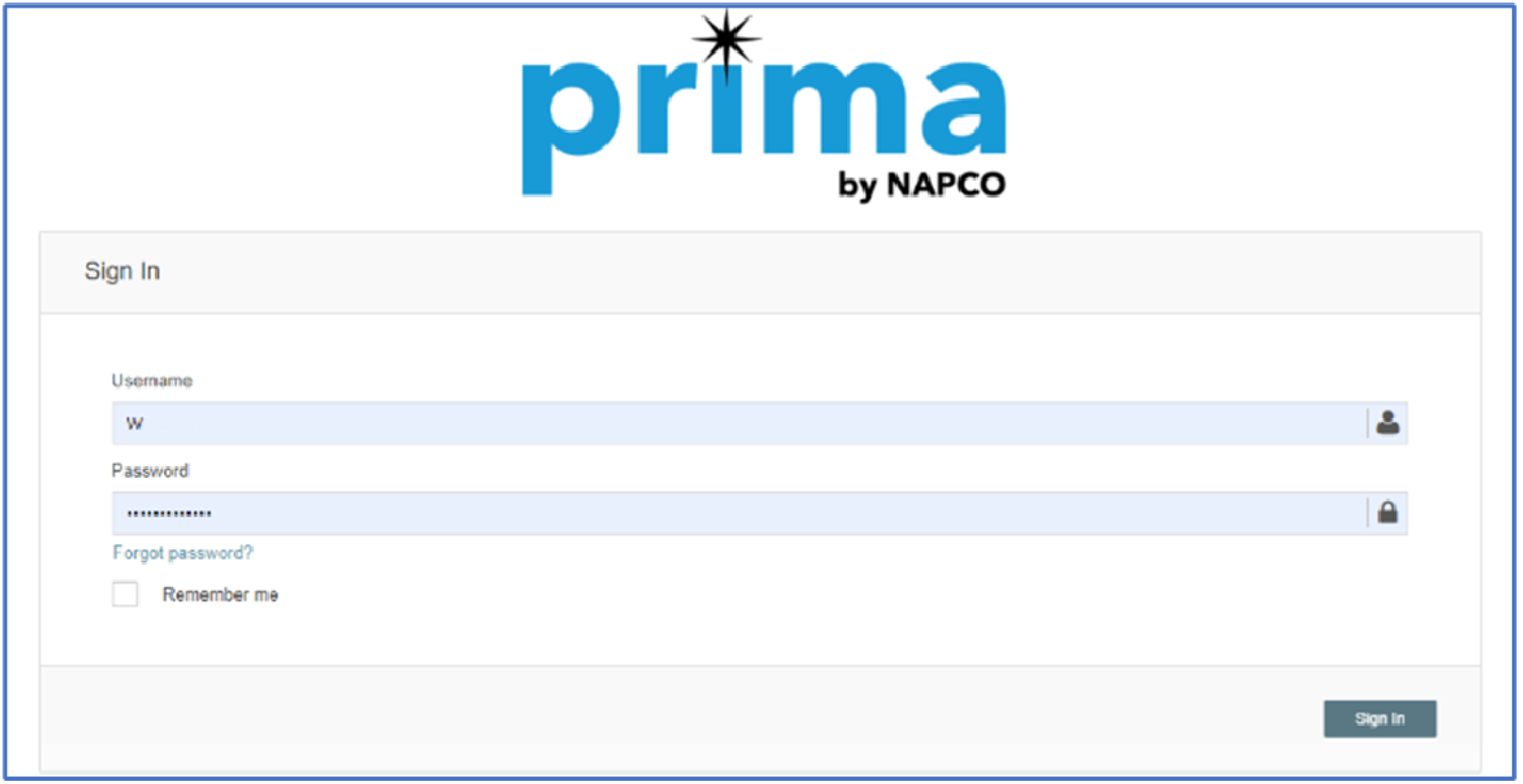
2. Select Accounts > CS Account Transfer.
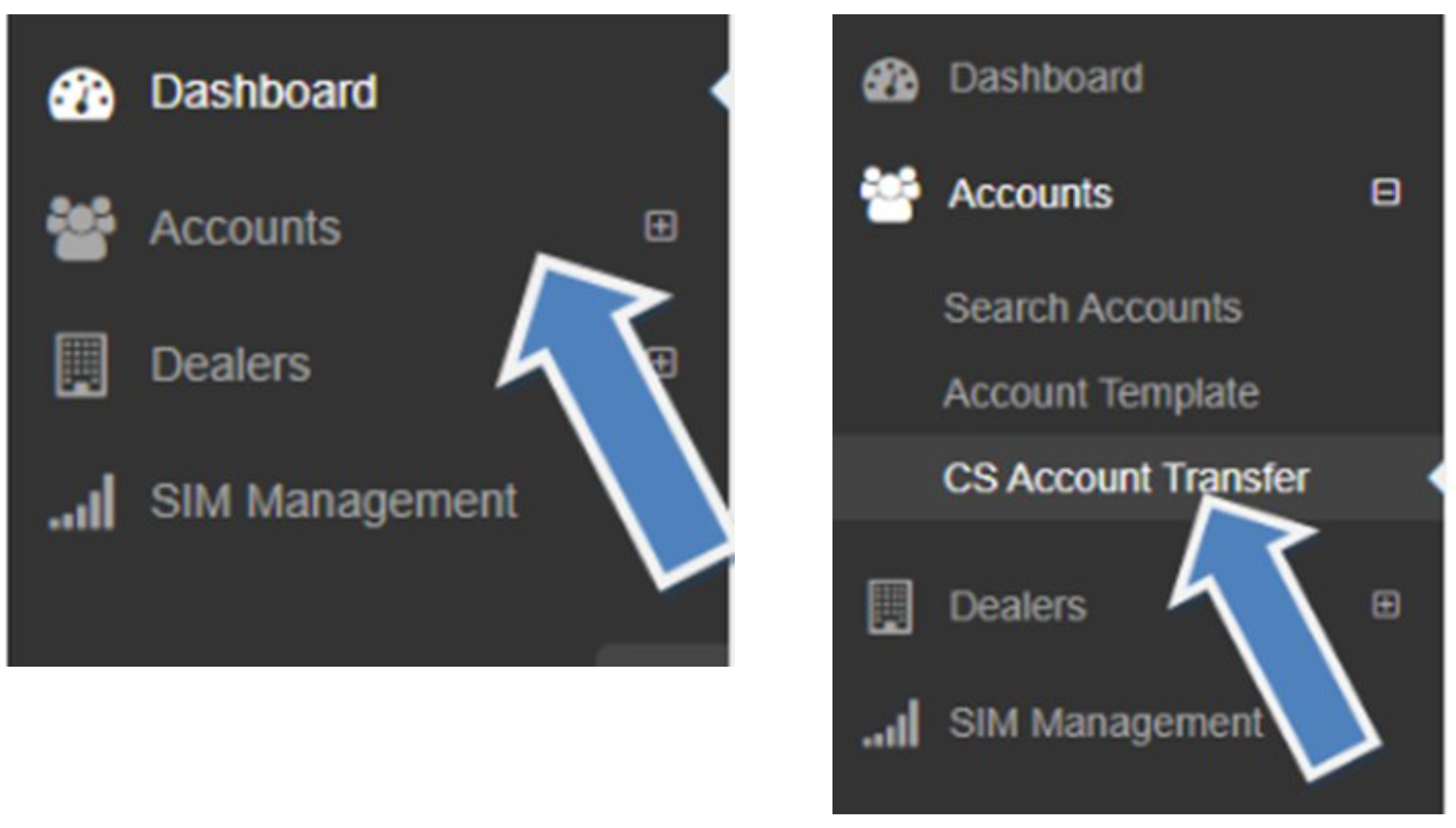
3. For the account you wish to change, select Transfer.
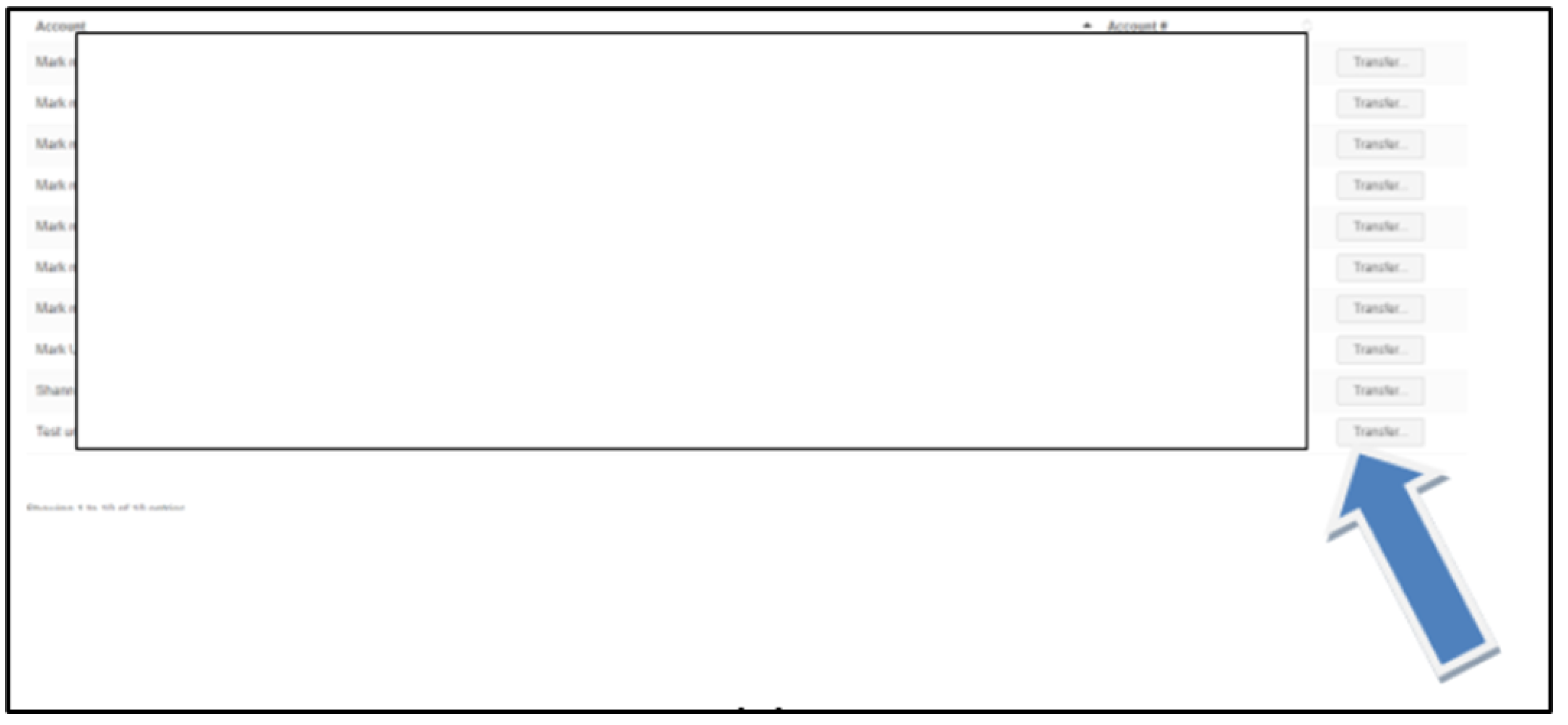
4. In the confirmation popup that appears, select Yes.
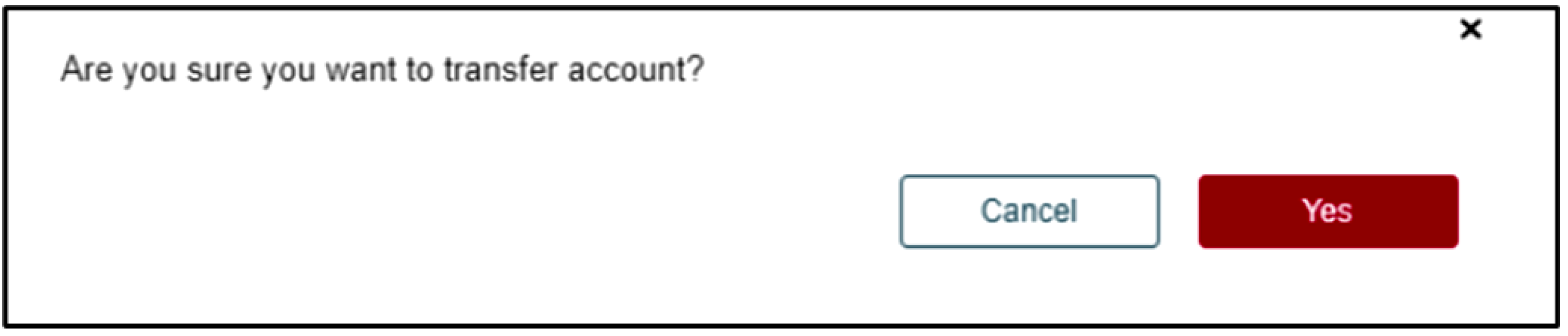
5. In the screen that appears, select Auto Assign > Manually Enter.
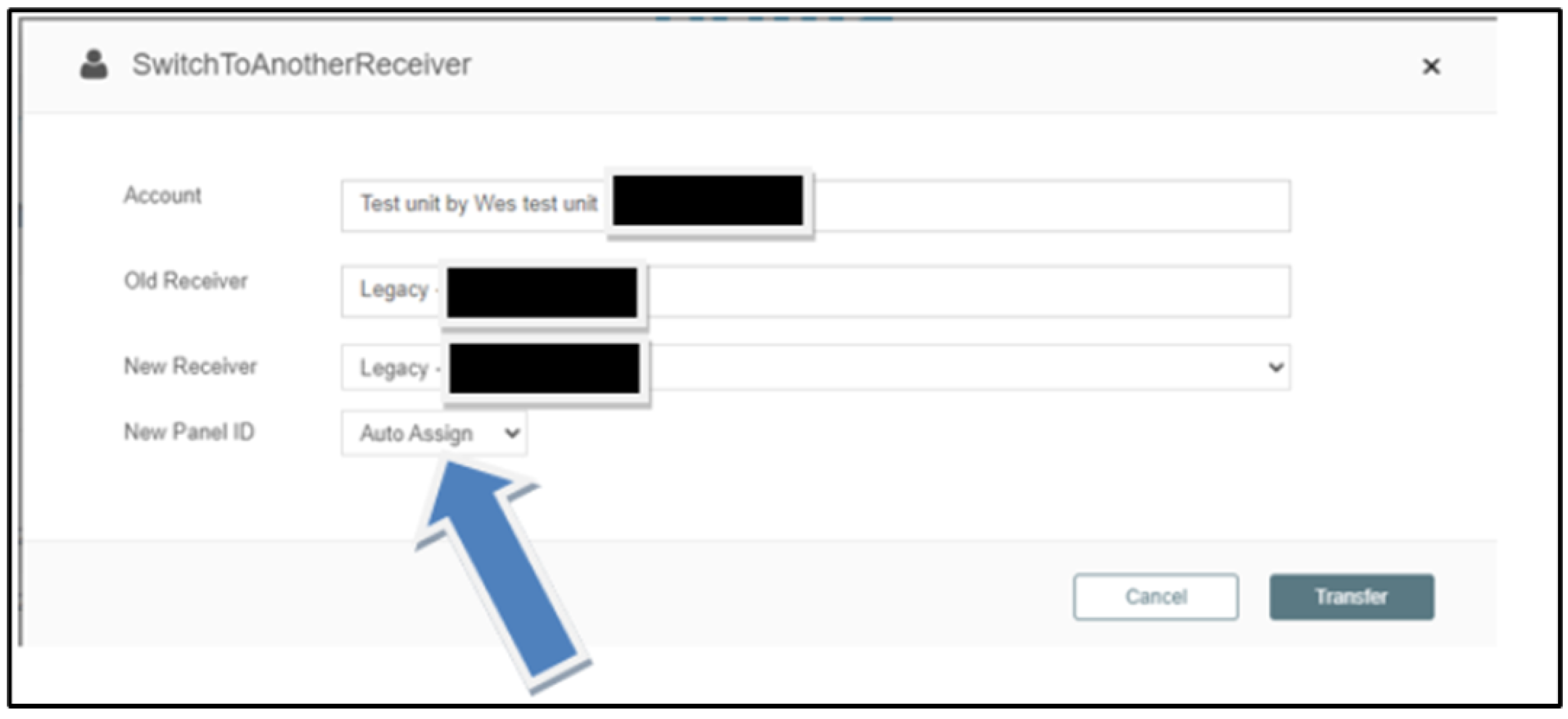
6. If the receiver is not changing, keep all settings unchanged--but enter your new 4-digit account number in the New Panel ID field.

7. Select Transfer (at bottom right) and the new Super Panel account number will be changed in the SecureNet database and will be active thereafter.
