FAQs
How do I change or turn off the Transmission Delay (Abort Delay) using my Prima Super Panel?
The Transmission Delay (also called "Abort Delay") duration allows for the cancellation of the central station alarm report by the disarming of the Prima Super Panel before a report is sent. If the delay period ends without disarming, an alarm signal is sent to the central station. Transmission Delay is in addition to the standard Entry Delay period. To change the duration of the Transmission Delay (Abort Delay):
1. Select the Menu icon ('hamburger' icon at the top left):
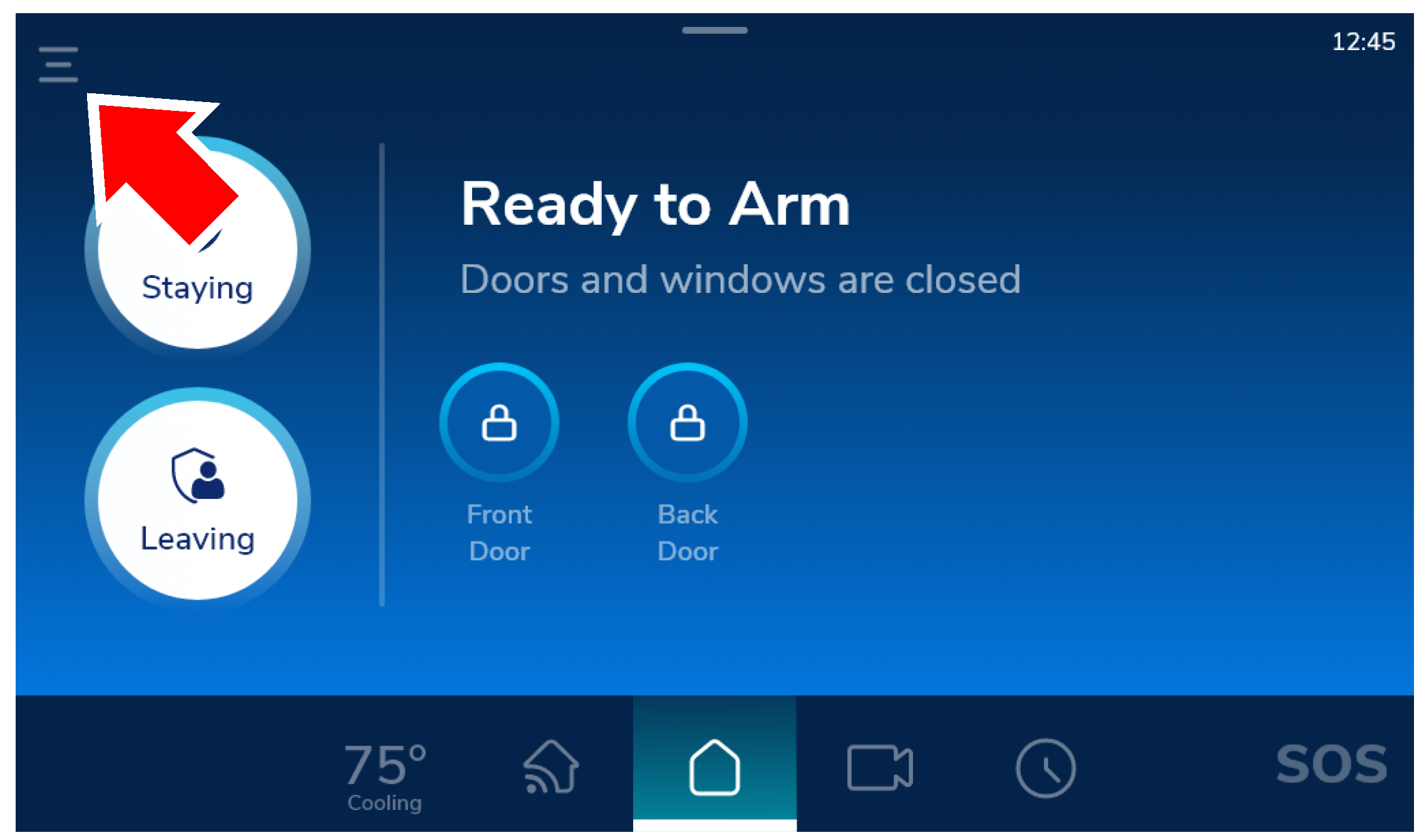
2. Enter your Master Passcode to access Settings:
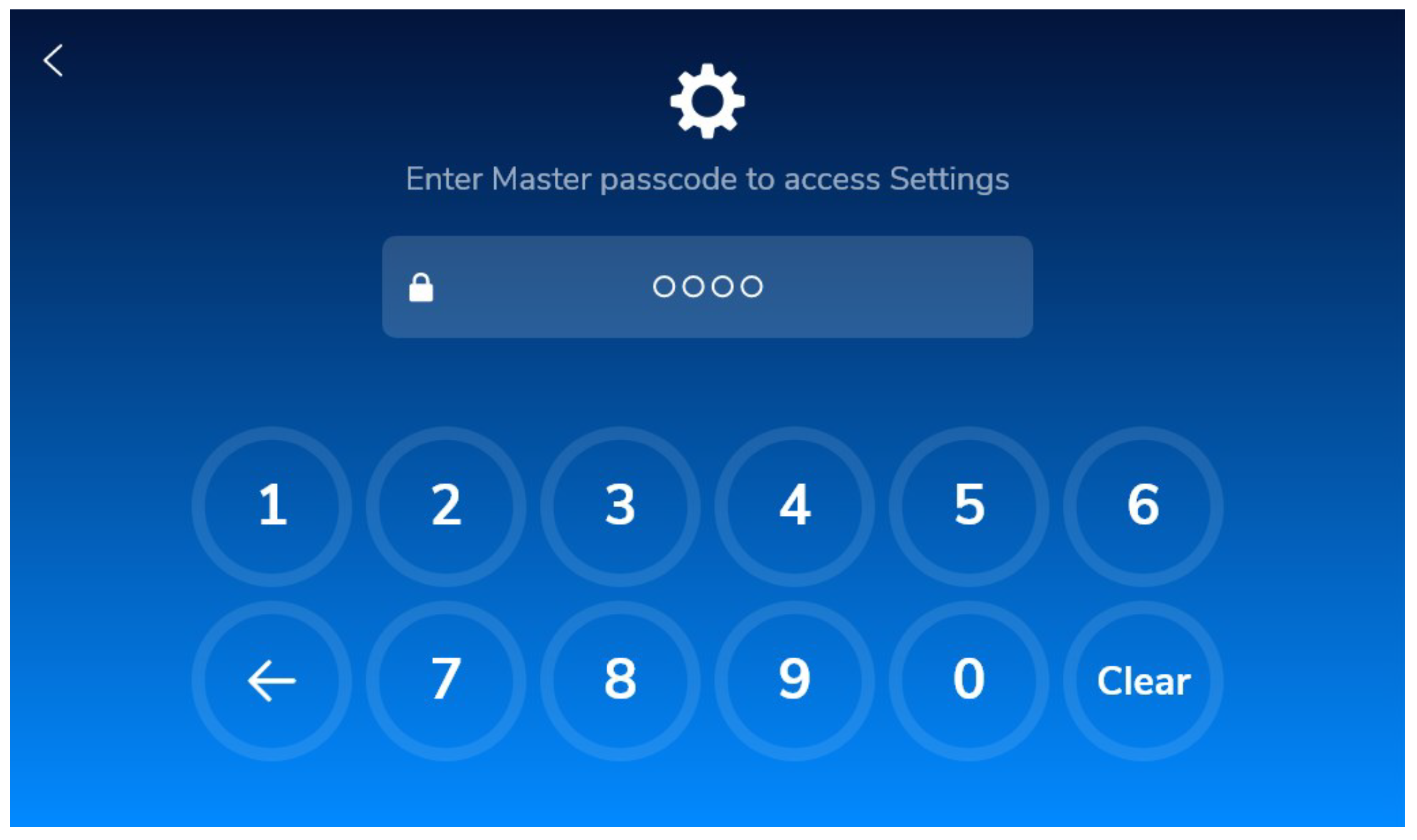
3. Select Security:
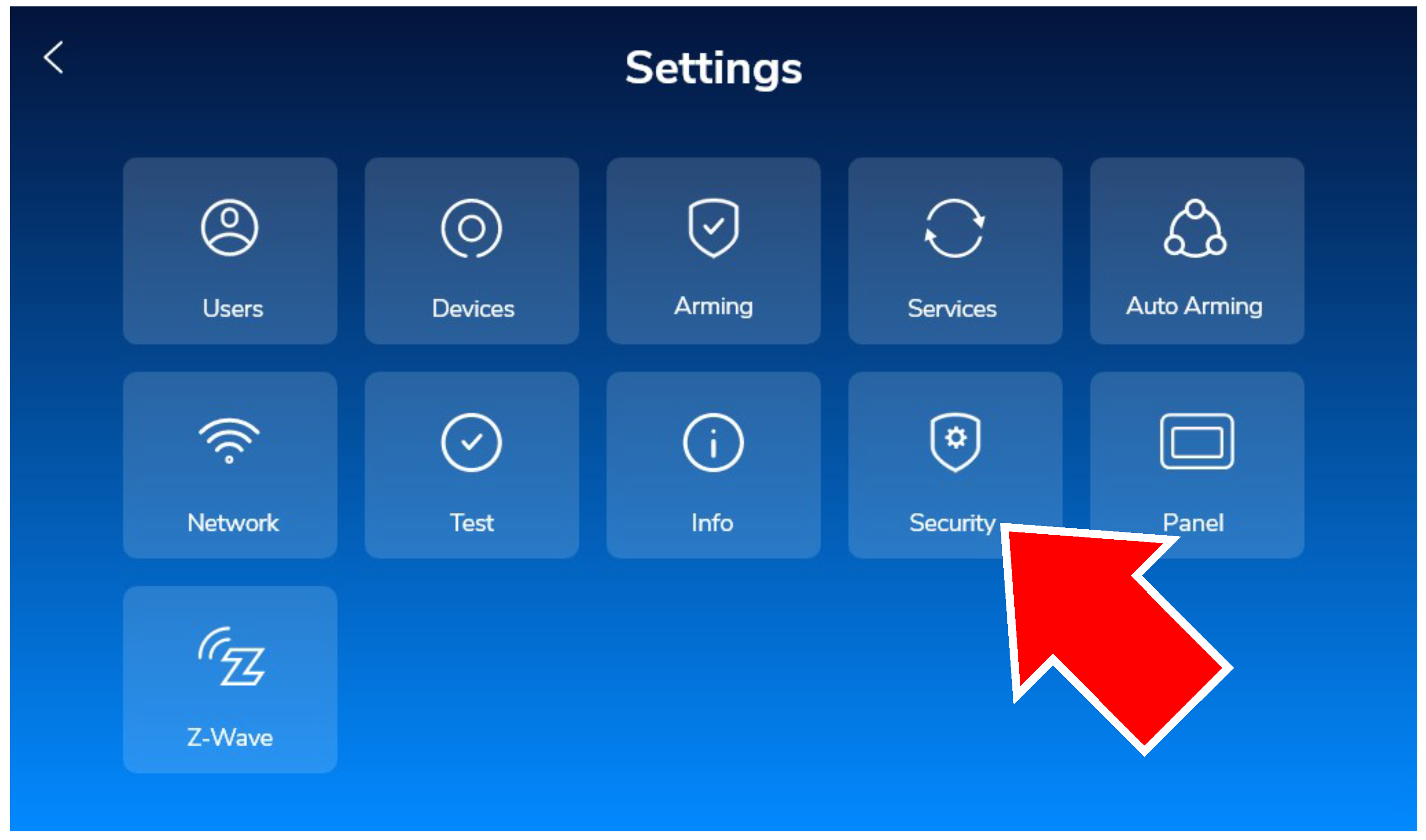
4. Adjust your Transmission Delay to the desired duration.

Save your settings by selecting the back "<" arrow at the top left until the home screen appears.
