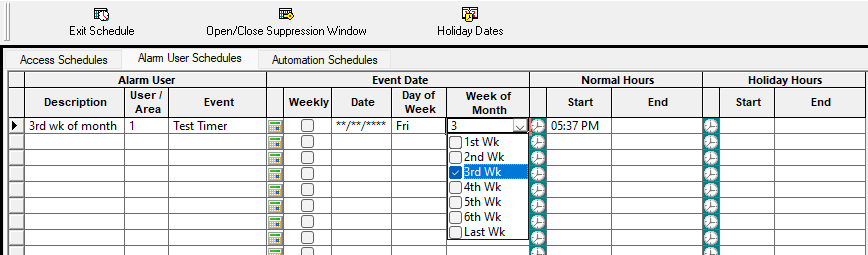FAQs
How do I use PCD-Windows Quickloader software to program a Test Timer with the GEM-P3200, GEM-P9600 and GEM-X255 control panels?
With the GEM-P3200, GEM-P9600 and GEM-X255 control panels, program a Test Timer as follows:
In PCD-Windows Quickloader software, select Schedule Assignment > Alarm User Schedules.
Set Up a DAILY Test Timer
As shown in the image below, enter User / Area 1; for the Event column, select Test Timer; add a check to the Weekly checkbox, and select all days of the week in the Day of Week pull-down. Under Normal Hours, enter the time (with AM or PM) the test is to be sent. Download these changes to the control panel.
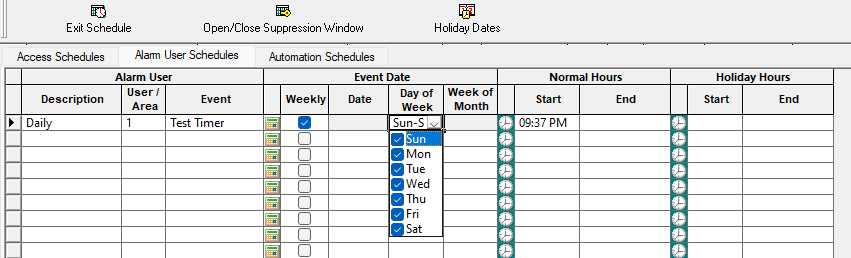
Set Up a WEEKLY Test Timer
As shown in the image below, enter User / Area 1; for the Event column, select Test Timer; add a check to the Weekly checkbox, and select one day of the week in the Day of Week pull-down. Under Normal Hours, enter the time (with AM or PM) the test is to be sent. Download these changes to the control panel.
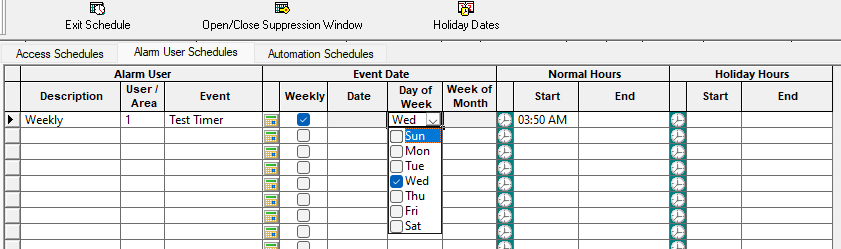
Set Up a MONTHLY Test Timer
As shown in the image below, enter User / Area 1; for the Event column, select Test Timer. Under the Date column, enter the month as **, enter the date of the month (the 15th in this example), then enter **** for the year. The asterisk is a 'wild card' entry to allow the Test Timer to transmit every month (**) on the 15th of every year (****). Under Normal Hours, enter the time (with AM or PM) that you wish the test to be transmitted. Download these changes to the control panel.
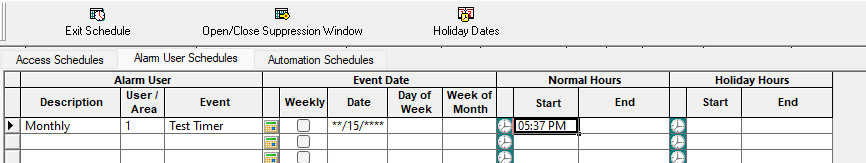
Set Up a 'Specific Day' and 'Week of the Month' Test Timer
As shown in the image below, enter User / Area 1; for the Event column, select Test Timer. Under the Date column, enter **/**/****. Under the Day of Week column, enter a day (Friday in this example). Under Week of Month, add a check to the desired week (the 'third week of the month' in this example).
Therefore, in the example below, the asterisks are 'wild card' entries to allow the Test Timer to be transmitted "any day of the year" provided it is also the Friday of every 3rd week of the month. Under Normal Hours, enter the time (with AM or PM) that you wish the test to be transmitted, then download these changes to the control panel.