FAQs
My Prima Super Panel was deleted from the system in error (the message "WARNING No gateway entries exist" appears). How do I re-enter the previously added Super Panel (or add a new one)?
The NAPCO Prima dealer portal website (www.NapcoPrima.Pro) allows you to add new (and delete existing) Prima Super Panels (called "gateways" in the website).
If your Super Panel was deleted in error and the message "WARNING No gateway entries exist" appears (shown below), follow the steps below to re-enter the previously added Super Panel (or add a new one):
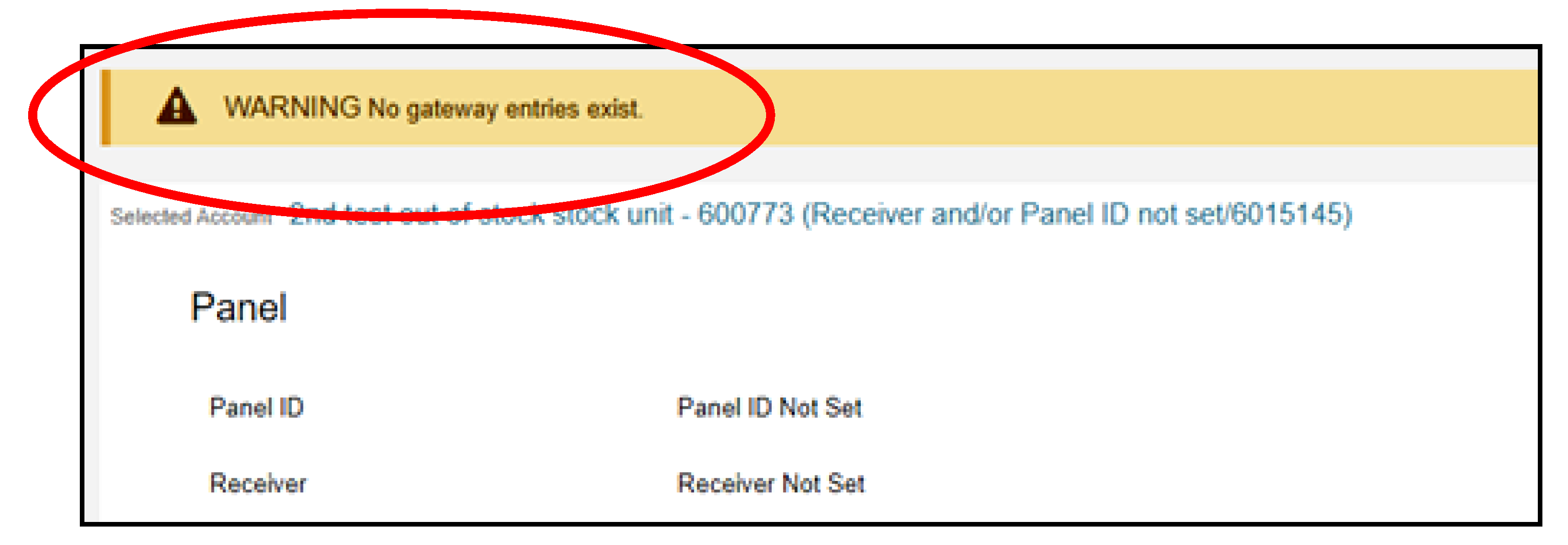
- Take note of the Prima Super Panel serial number (the 12-character alphanumeric code on the back of the Super Panel above the battery compartment).
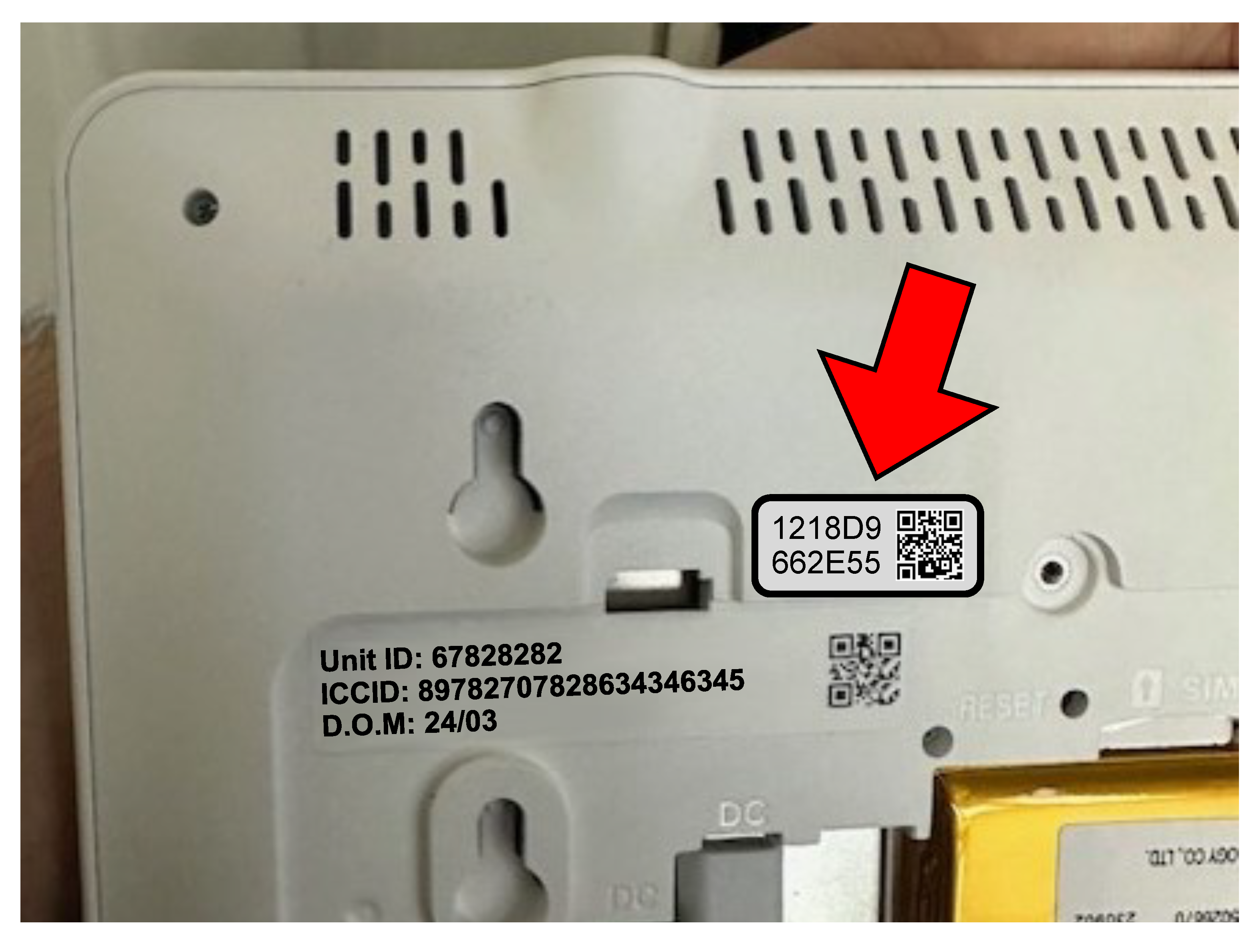
- In the Prima dealer portal website, select Add Gateway:
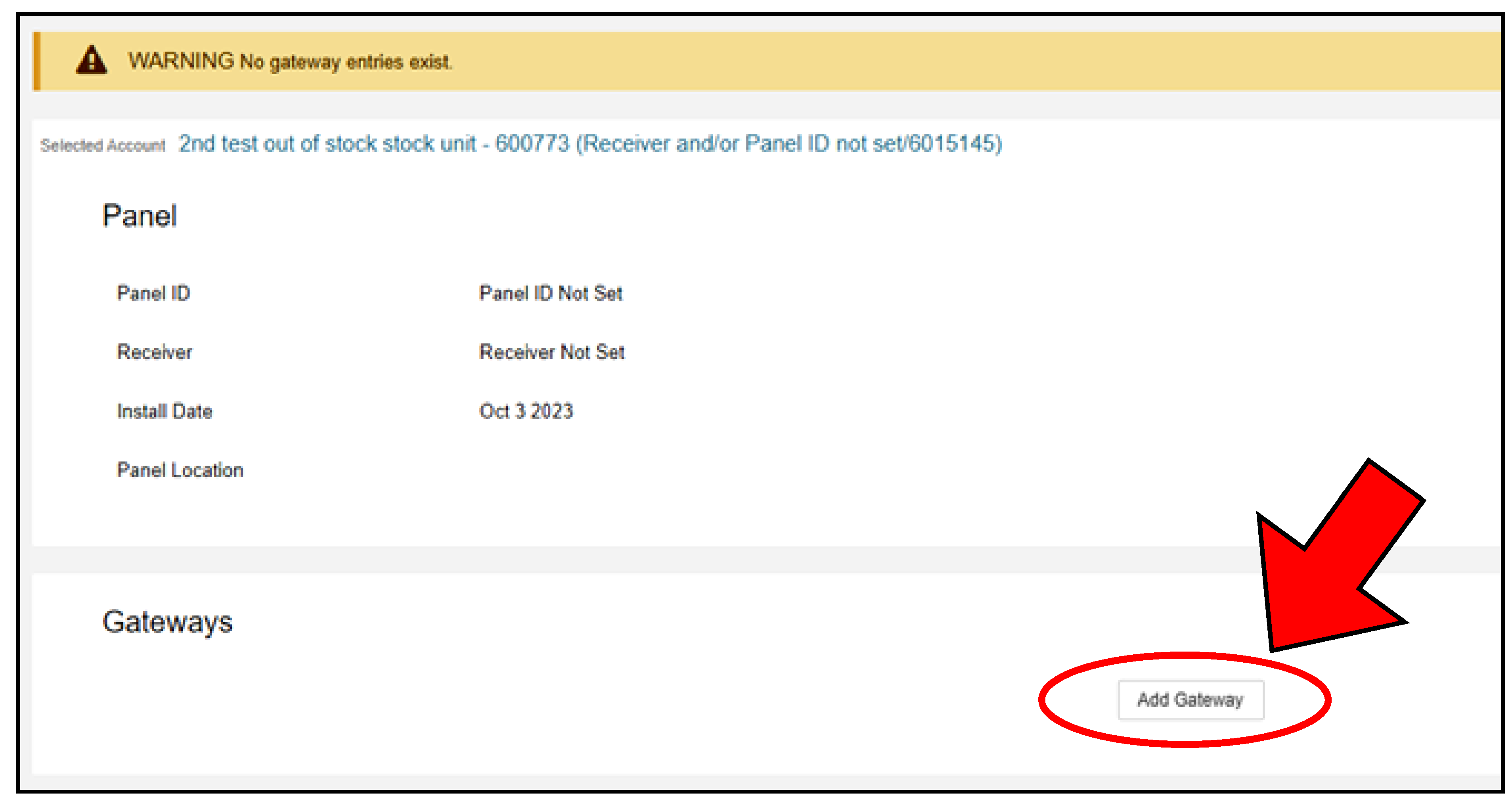
- In the screen that appears, enter the 12-character serial number in the field shown, then select Done.
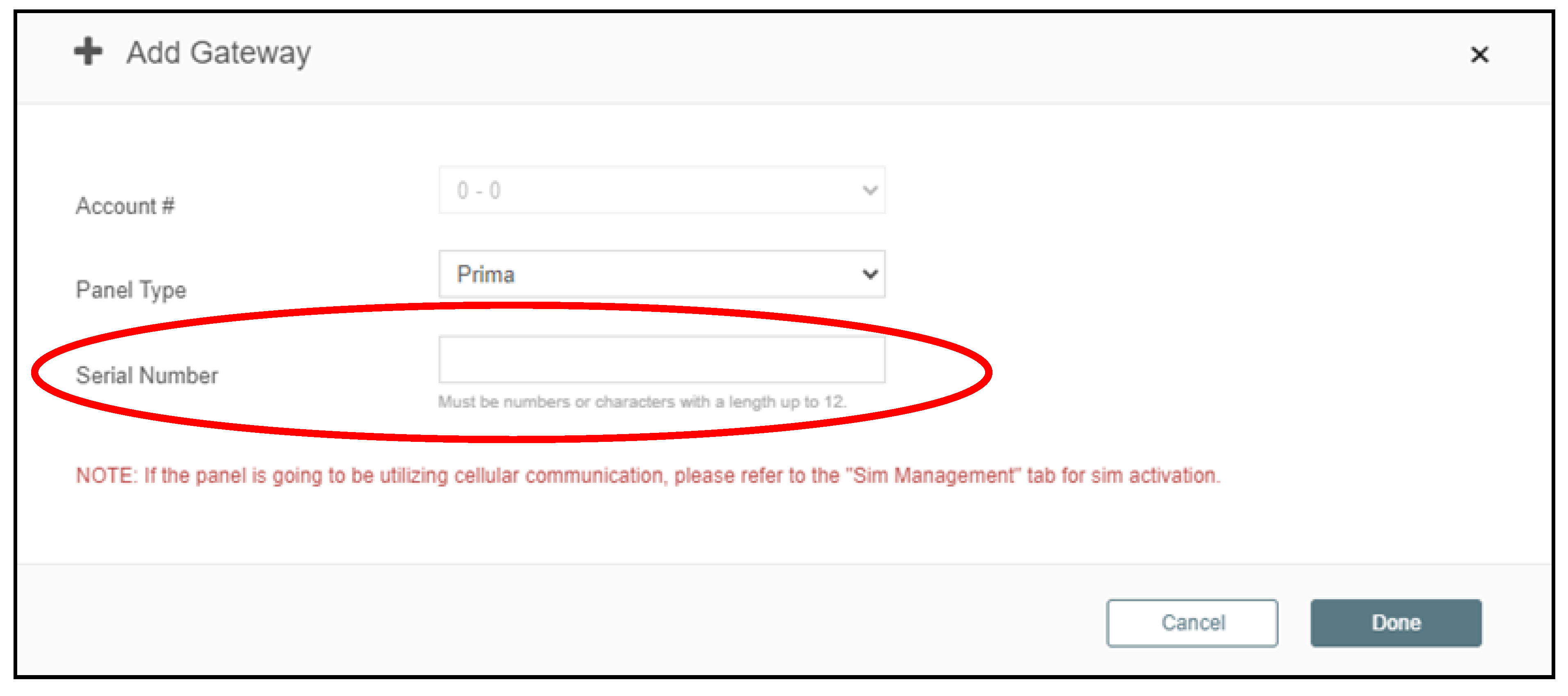
- Power cycle the Prima Super Panel and it will automatically re-connect to the system.
