FAQs
How does the NAPCO Prima panel handle 'smash and grab'?
The Prima Super Panel Smash & Grab feature is designed to enhance the security of your premises by detecting unauthorized attempts to tamper with the security panel during an armed state.
A smash and grab event occurs when there is an attempt to forcefully remove or tamper with the Prima Super Panel during an armed state, potentially as part of a break-in--an event critical for alerting the user and monitoring services to a possible emergency. To ensure the Smash & Grab feature operates as intended, the following requirements must be met:
- System Armed: The system must be in an armed mode--Armed Stay, Armed Away, or Night Mode
- Sensor Activation: Enable both the Tamper and G-Sensor (select Settings > Security, as shown below:)
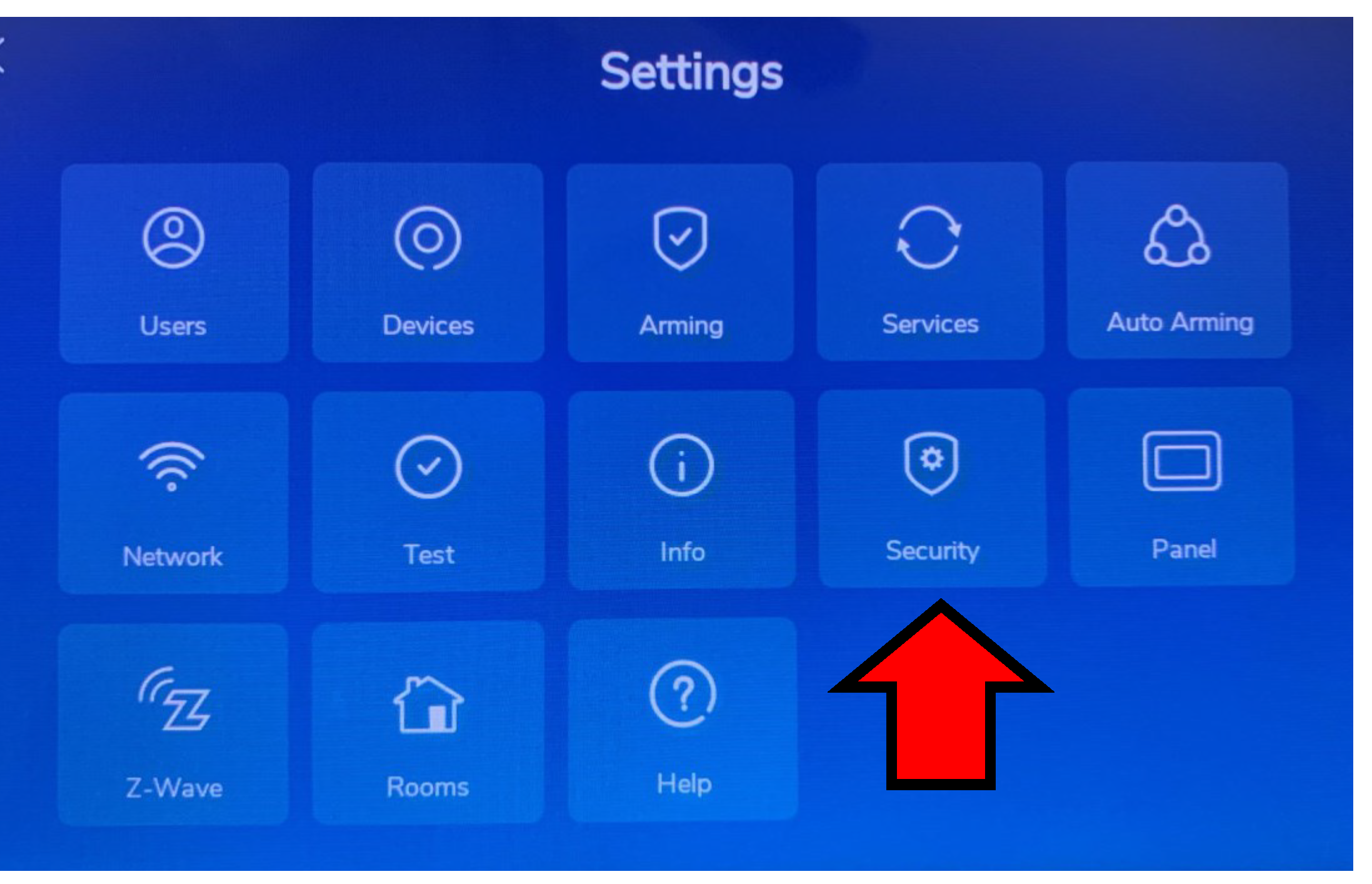
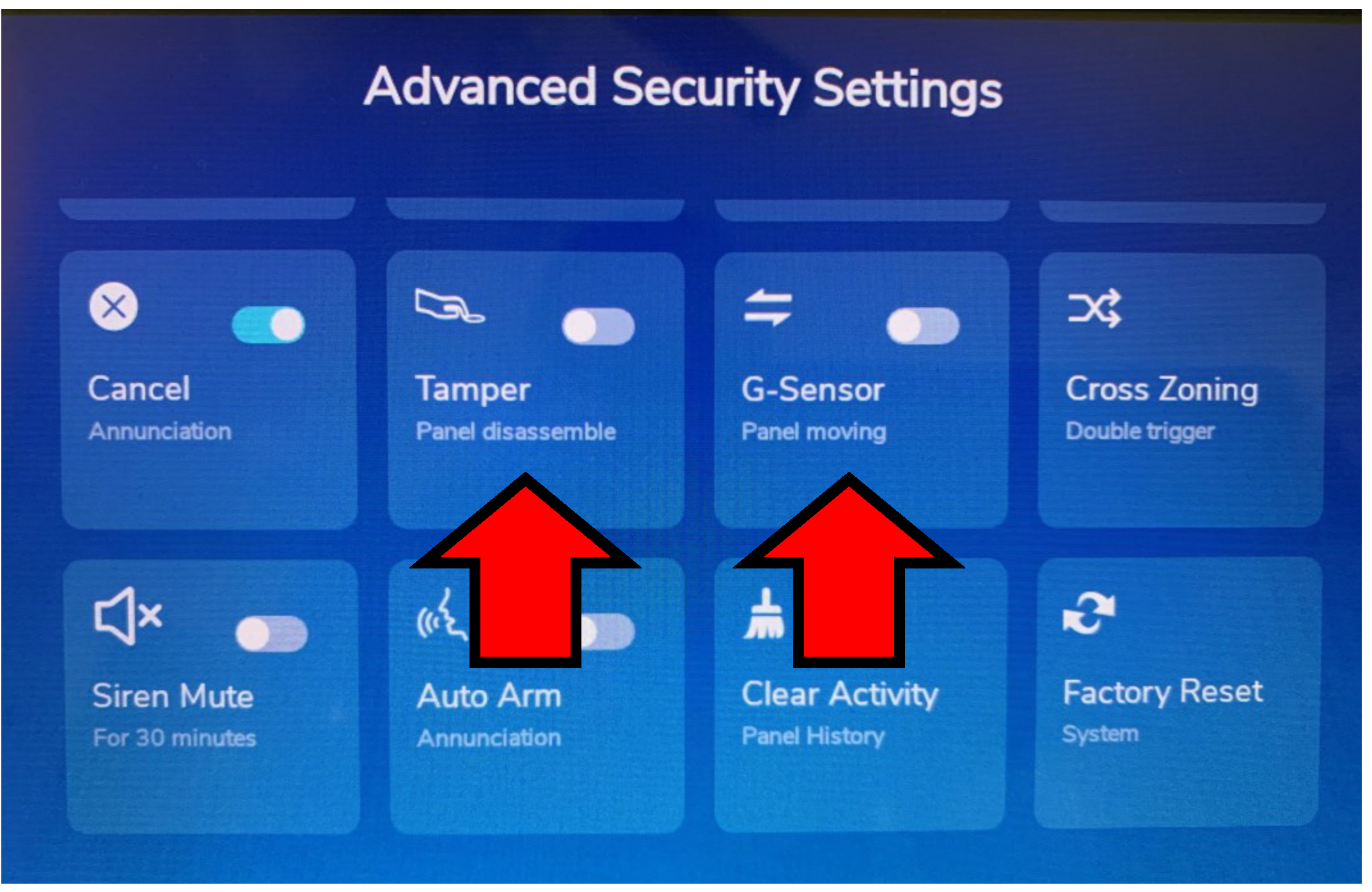
- Mounting and Placement: The Panel must be securely mounted to utilize the Tamper switch effectively. For Panels placed on a desktop, ensure the G-Sensor provides accurate detection by ensuring the Panel and all devices in the system remain motionless for at least 10 minutes
If the system is armed and unauthorized entry is detected, the system may either trigger an instant alarm or start the entry delay timer, depending on the user's previously selected configuration. If the Super Panel is removed from its mount (either tabletop or wall mount) or if movement is detected by the Super Panel’s built-in accelerometer, the system will immediately transmit a Smash & Grab event to the user and to the central station (if applicable).
- Armed State: A Smash & Grab event is transmitted (CID 137)
- Disarmed State: A Normal Tamper event is transmitted (CID 383)
Test the Smash & Grab Feature
- Ensure the Super Panel is properly installed and connected to the central station (if applicable).
- Arm the system using the Panel screen or the associated mobile application.
- Remove the Super Panel from its mount to simulate tampering. Alternatively, you may pick up the system and simulate movement to activate the built-in accelerometer, mimicking a more forceful tampering attempt.
- Check notifications on the user interface and confirm that the Smash & Grab event has been reported to the central station (if applicable).
- Disarm the system and repeat the tamper processes to test the disarmed state "Normal Tamper" event notification.
- Verify that all events are logged correctly in the system’s event history.
