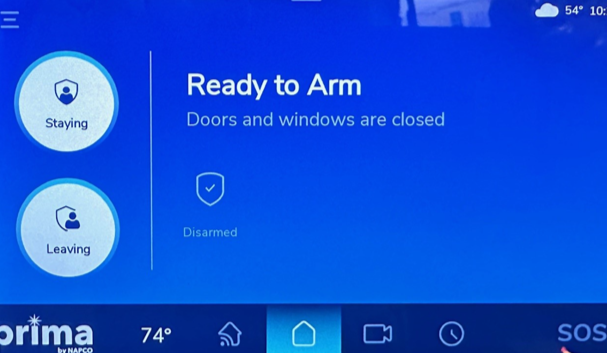FAQs
Is there a menu-driven method for rebooting my Prima Super Panel without removing the power source or backup battery?
Yes, to reboot your Prima Super Panel without removing the power source and backup battery, use the following menu-driven reboot method:
1. At the Prima 'home' screen, tap the menu selection icon (at the top left).
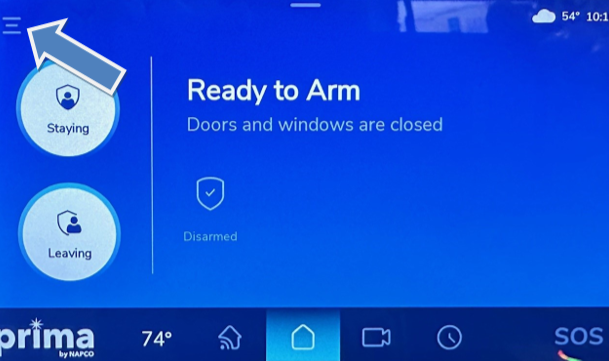
2. Enter the Master passcode:
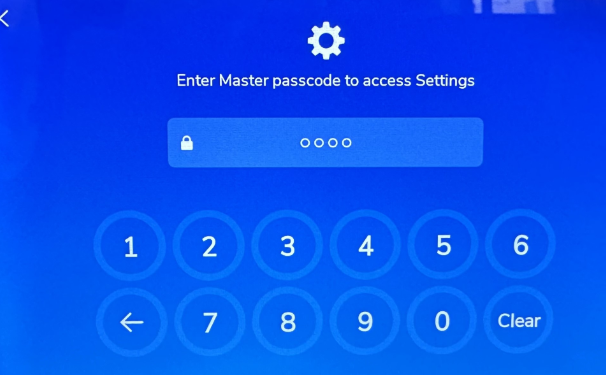
3. Select Panel.
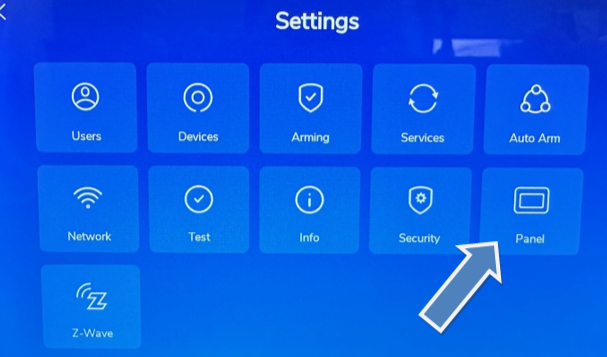
4. Scroll down and select Restart.

5. After reading the Reboot confirmation popup that appears, and you are sure that you wish to continue, select Yes. Note: This will only restart the Super panel; no data will be lost in this process.
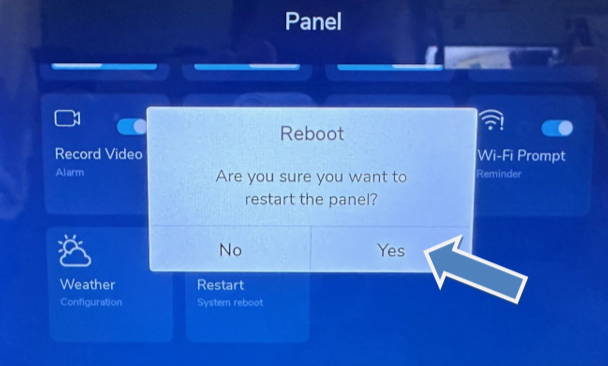
The restart process will take approximately 2 - 3 minutes to complete.
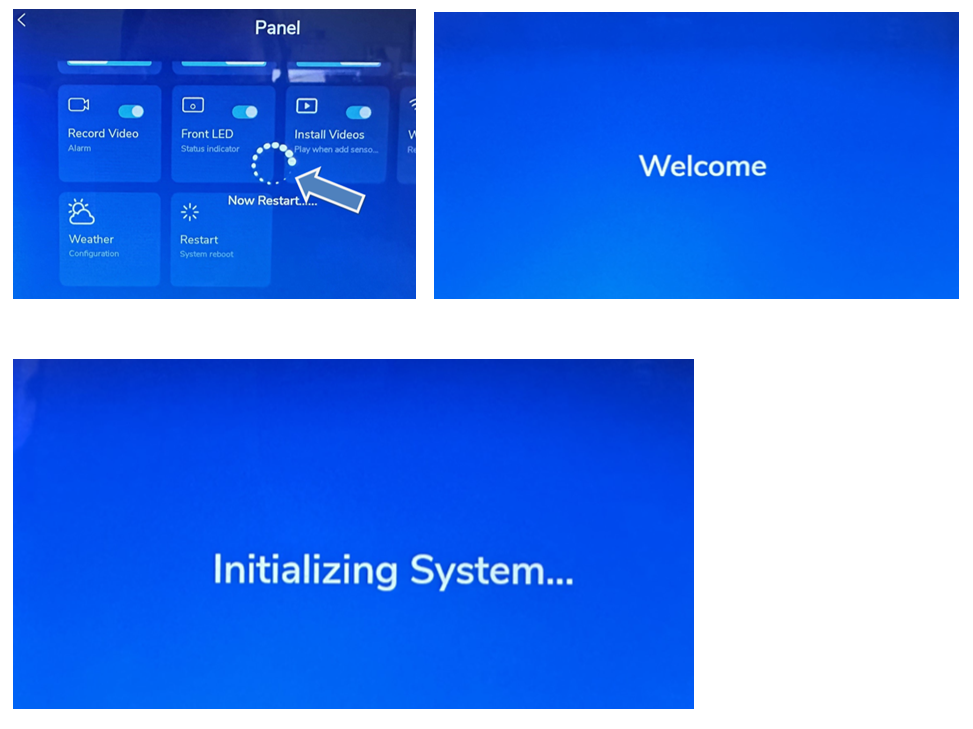
When the 'home' screen appears, the restart process is complete.