FAQs
How do I reset my NAPCO Prima Super Panel back to its original factory settings?
If you need to reset your Prima Super Panel back to its factory default condition, proceed as follows, but be aware that resetting will completely remove all settings, sensors, devices, and monitoring settings.
1. At the Prima 'home' screen, tap the menu selection icon (at the top left).
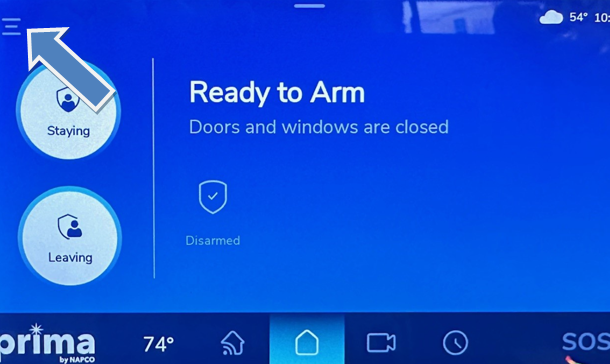
2. Enter the Master passcode:
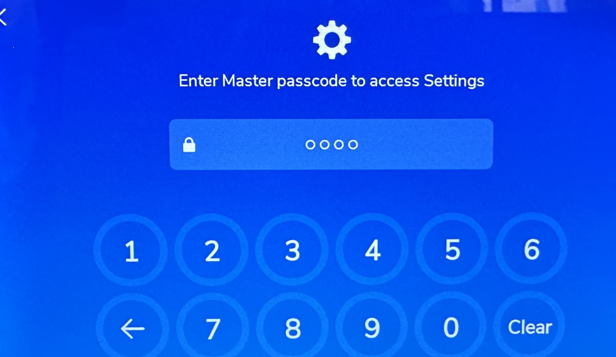
3. In Settings, select Security.
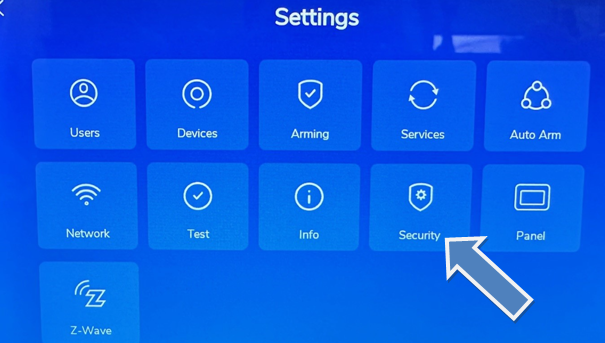
4. In Advanced Security Settings, scroll down and select Factory Reset.
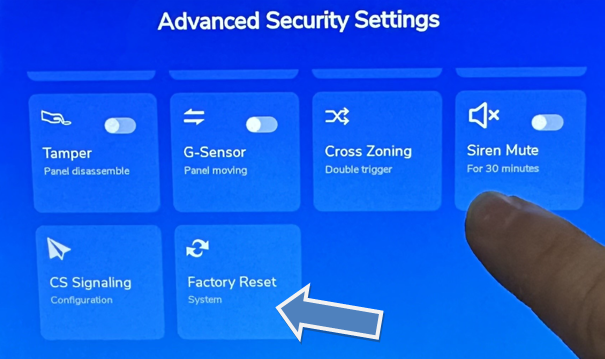
5. After reading the Warning popup that appears, and you are sure that you wish to continue, select Factory Reset.

The system will reset and will perform as if it was removed from its factory packaging and powered for the first time.
