FAQs
How to sign up for the Napco Access Pro dealer technical support website?
- Click Register

- Enter your name, company information, along with a Username/Password, then click Register. Note: Required fields are marked with a red asterisk*. Incomplete forms cannot be processed
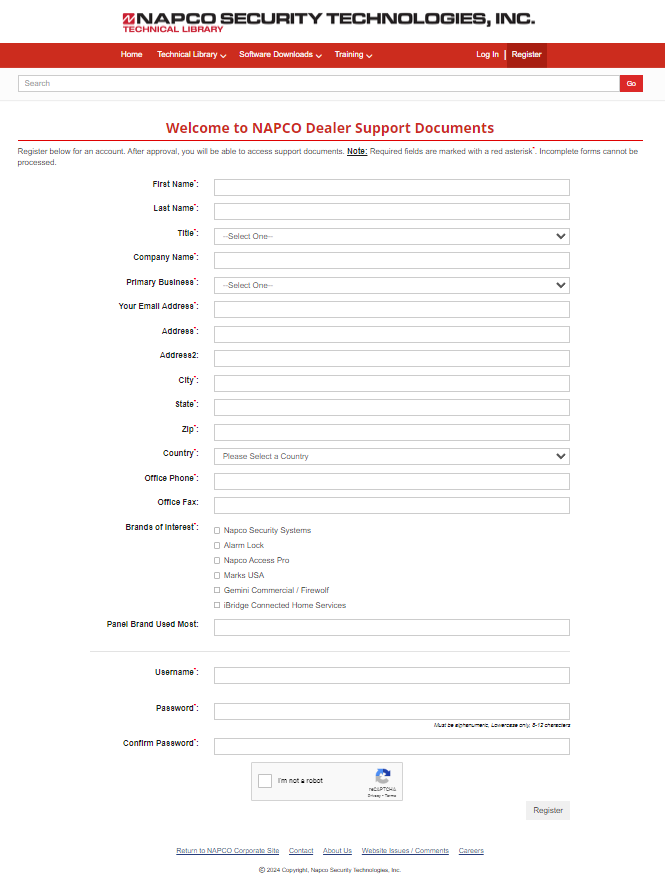
- After your registration is submitted, it may take up to 24 hours for your dealer account to be approved.
- Once approved and after you login, you will be able to access all support documentation, our new knowledgebase system, as well as access to the latest CA4K Software and Service Packs. Click Enter Napco Access Pro where you can browse by document type, browse by product type, see what documents/software are new, and gain access to our knowledgebase dealer support portal. To download our latest software, click Software Downloads > Napco Access Pro.
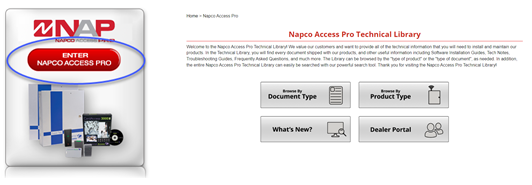
Additional Support: Visit and Subscribe to our YouTube channel
The Napco Access Pro YouTube Channel contains videos from Continental Access, CA4K, E-Access and Air Access. This includes "Installation Videos", "How To" videos," Troubleshooting Prerequisites,” and "Troubleshooting Videos.”
