FAQs
What is the Zone ANDing feature and how do I enable this feature with my GEM-P816, GEM-P1632, and GEM-P1664 control panels?
Zone ANDing Overview
With the GEM-P816, GEM-P1632, and GEM-P1664, up to 4 groups of two (or more) zones each can be "AND"ed whereby the system to go into alarm only if any two zones of the group are tripped within 2 minutes. The Zone ANDing feature is designed to afford redundant protection for certain devices, such as glass break detectors, PIRs, etc., that may show a tendency to false under certain conditions.
Note: Zone ANDing is not for UL or ETL installations.
Program each group for any two zones; all zones within a group must have at least one Area in common.
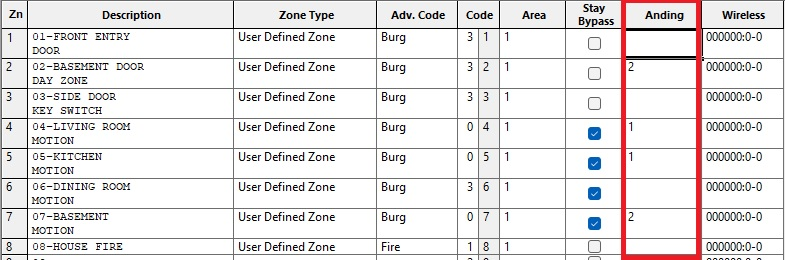
In PCD-Windows Quickloader software, go to the Zone Assignment screen and program the devices (minimum of two in a group) to be ANDed together. ANDing only works within each group and not with other groups (in other words, group 1 will not AND with group 2).
Set the Zone ANDing Time duration in the System Assignment screen, Time Selection tab:
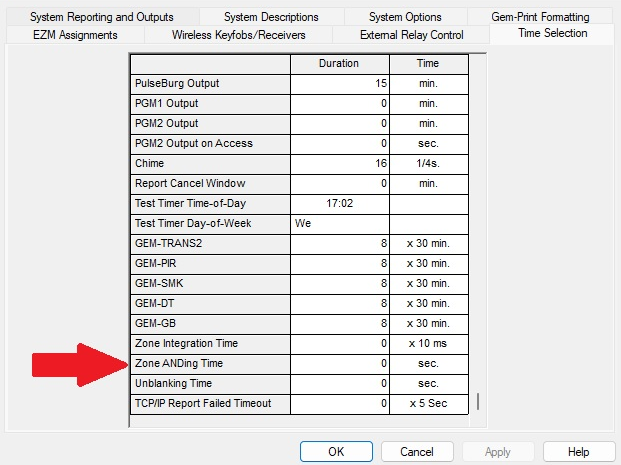
The Zone ANDing Time is the duration, in seconds, within which the two zones must be tripped to cause an alarm. The Zone ANDing Time field, shown above, accepts decimal numbers from 1 to 255 (seconds). Note: The factory default is 60 seconds; if the Zone ANDing Time is set to zero, the system will automatically default to 60 seconds internally. In addition, please note:
- An armed zone in such a group will not go into alarm or report unless a different zone in the group is tripped.
Note: If the first zone tripped is Auto Reset*, a second (different) zone trip within the duration of the original zone trip will cause an alarm. In addition, if the first zone tripped stays tripped, the second (different) zone trip will cause an alarm immediately.
------------------
*If a zone detects an alarm condition and is enabled for Auto-Reset, the zone will automatically rearm itself as soon as the alarm condition is cleared.
