FAQs
Why is the error check utility in PCD-Windows Quickloader not allowing my Gemini control panel download to continue?
Some older (version 9, 10, 11) Gemini control panels, including the GEM-P1632, GEM-P1664, PCD-Windows Quickloader to display an error on zone 9 when using Zone Doubling. The solution is to disable the Error Check utility, as follows:
Before opening a PCD-Windows account, select File > Preferences > General. Uncheck the checkbox For All Panels Other Than GEMC Series Panels:
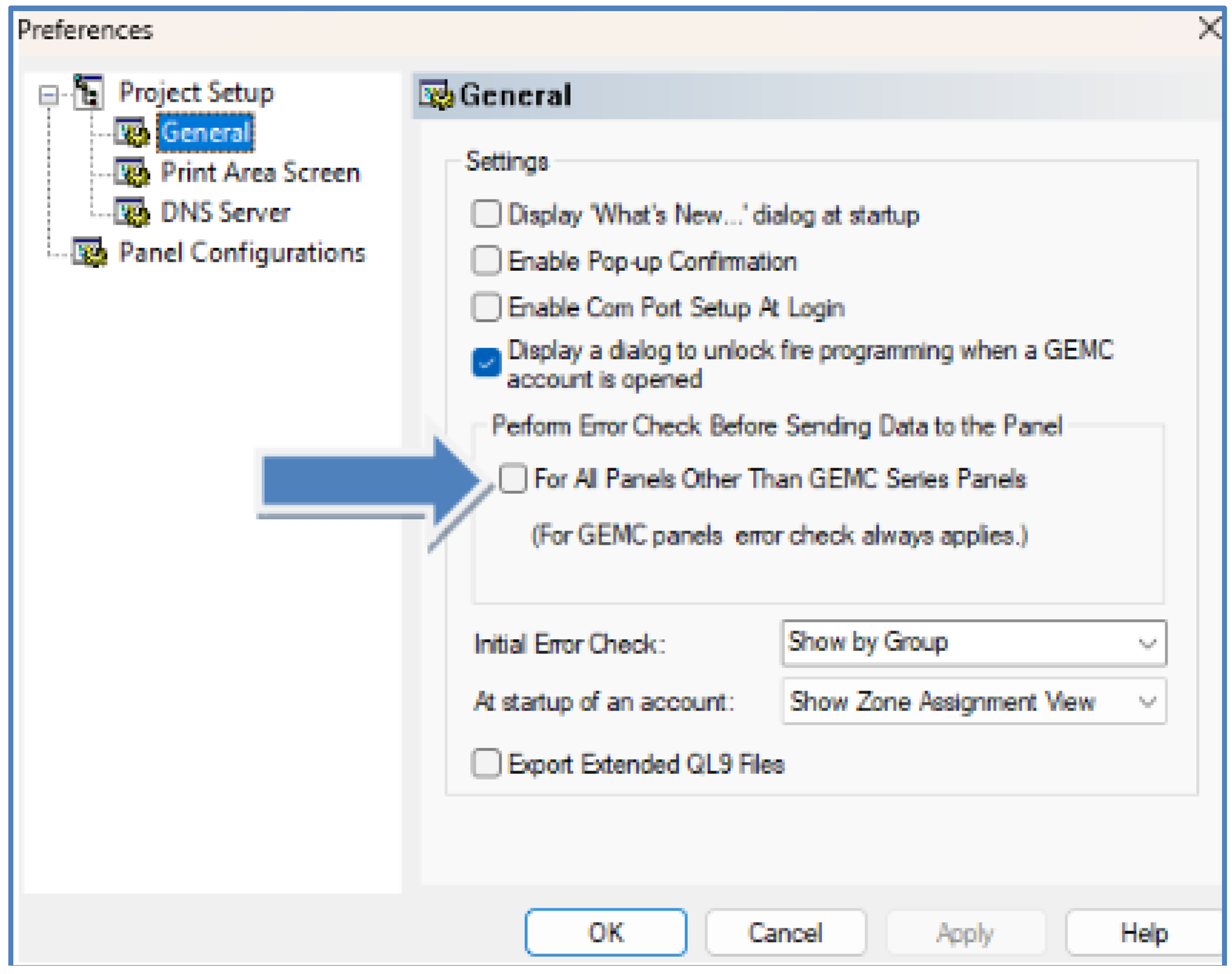
Be sure to re-enable this function (add a check) after sending the data, as this selection only pertains to the aforementioned older control panels.
