FAQs
I am an Air Access dealer, and I hired new employees to assist me with servicing my Air Access Customer accounts. Does the Air Access software have the ability to grant my new employees the same access permissions and Air Access menu selections that I have?
MVP / Air Access dealers can create "sub-dealers". Each sub-dealer can be granted the same access permissions and menu selections as the dealer. In addition, dealers can control sub-dealer access to selected customer accounts, as needed. This option can be used for:
- Creating logins for each employee, eliminating the need to share the master dealer ID and Password
- Allowing dealers to host the services for another dealer and allowing full dealer access to only certain accounts for installation, service and programming support to their end user
- Allow an end user to have dealer access to manage their account
To create a sub-dealer, proceed as follows:
- Log in to the MVP or Air Access Cloud Web Portal software as a dealer (select the As Dealer Account Number and click Proceed).
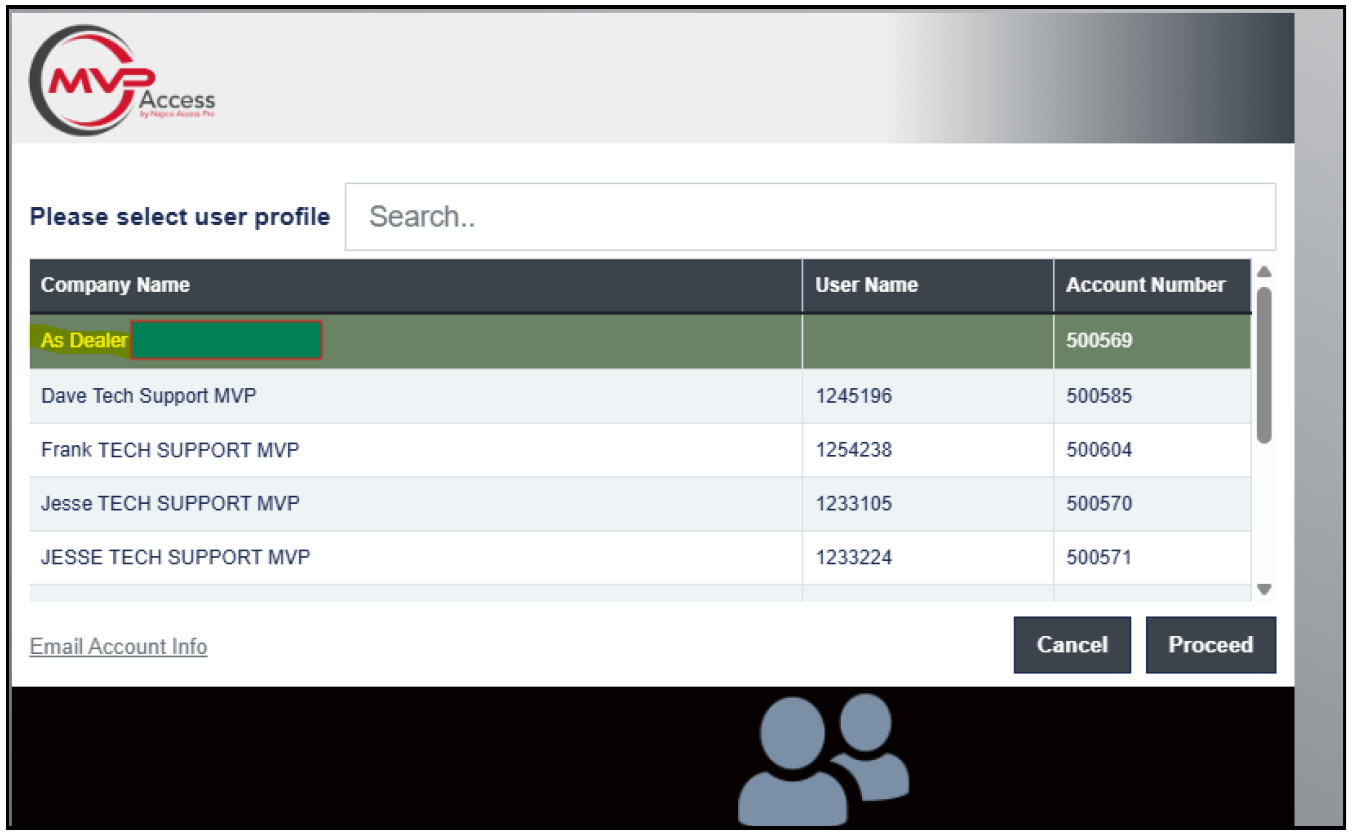
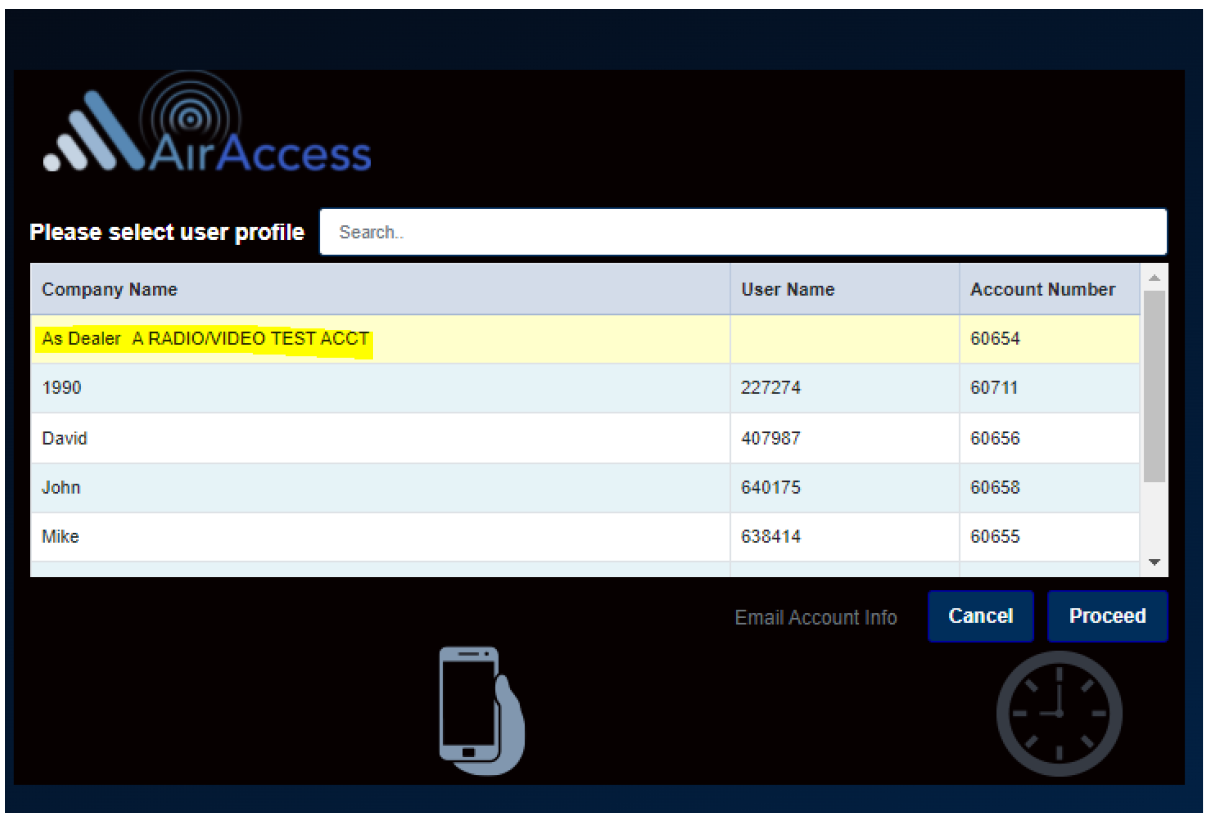
- Select Administration > Operators.
- Click Add.
- Enter the new Login Name and Password for this sub-dealer. Enter all sub-dealer information and set the Privilege Role. Note: This Password is temporary; the first time the sub-dealer logs in, they will be prompted to change it.
- Add a check to Allow Dealer Privilege.
- Click Select Customers and choose the customers to which this sub-dealer has access.
- When finished, click OK > Save.
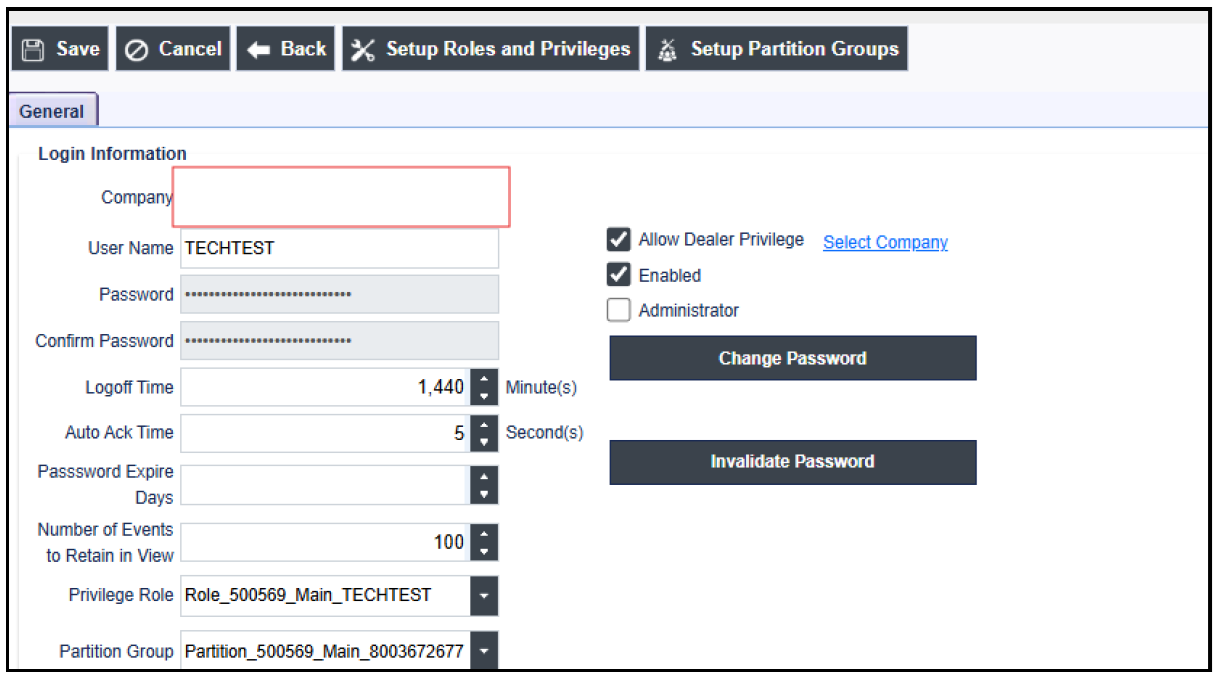
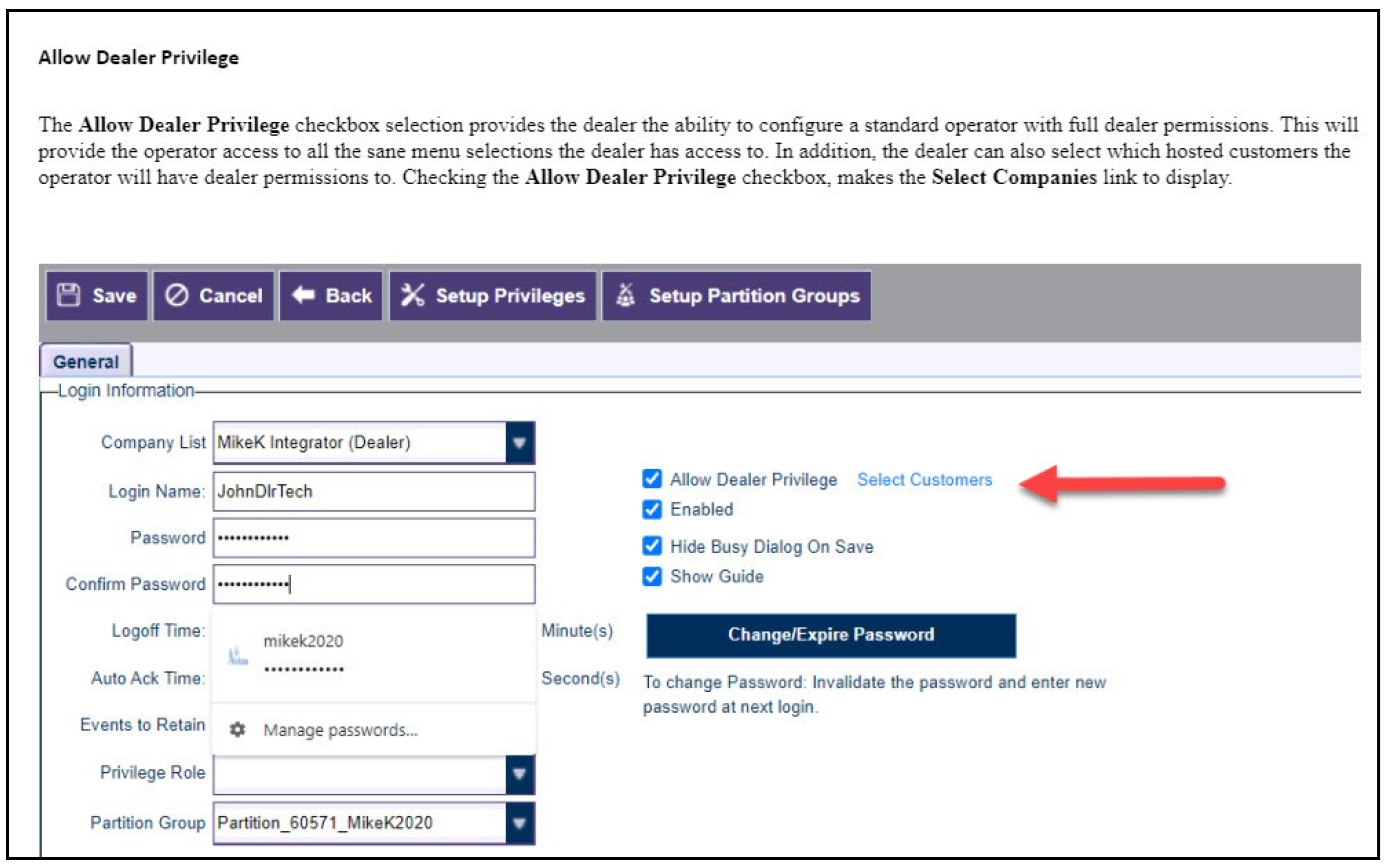
Note: When adding a new MVP account or an Air Access radio communicator to a sub-dealer, after activating the new communicator on the www.NapcoComNet.com website, the primary account user must enter this existing operator (under Select Customers) and add a check to enable each new customer (be sure to click OK > Save).
