FAQs
I just installed the Napco StarLink Connect software, and now can connect to Honeywell panels using Compass software through the StarLink Connect radio. However, my Honeywell Compass downloader no longer allows me to connect to any of my other (non-StarLink Connect) Honeywell control panels. What do I do?
Before using the Honeywell Compass downloader software you MUST "suspend" the StarLink Connect software. Double-click the StarLink Connect icon in the System Tray, then click the Exit tab and click Suspend (see image below).

Be sure the StarLink Connect icon in the System Tray turns red (signifying "paused"; see red icon image below). You can now use your Honeywell Compass software as usual.

If you have already uninstalled StarLink Connect:
Simply re-install StarLink Connect. After the installation process completes, right-click the desktop icon (shown below) and select "Run as administrator" (you can optionally use the icon in the Windows Start menu).
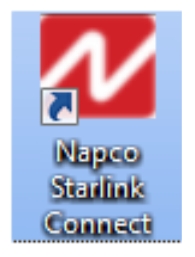
As described above, the StarLink Connect icon in the System Tray will turn red (signifying "suspend"). You can now use your Honeywell Compass software as usual.
