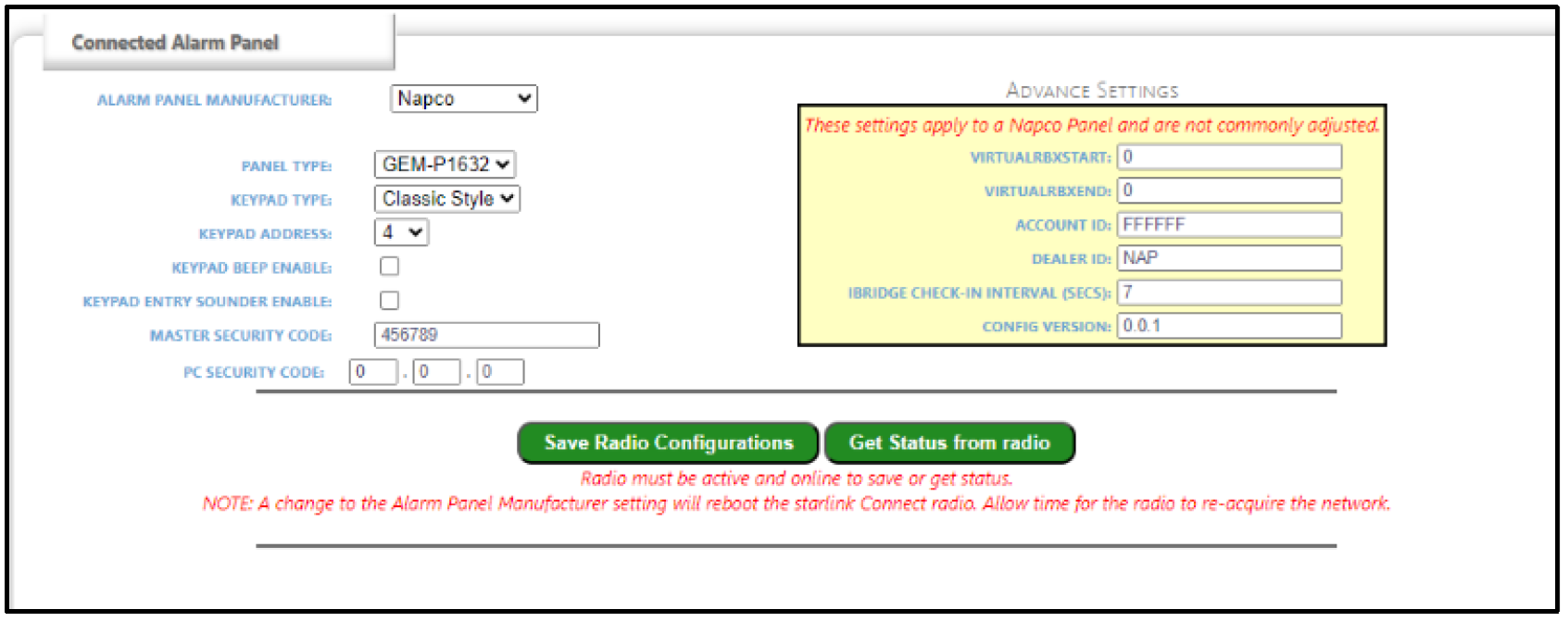FAQs
How do I set the keypad address and control panel type through a StarLink Connect Communicator?
In the NAPCO NOC website (www.NapcoNOC.com), program the keypad address and panel type, select the StarLink Connect tab and select Panel Configuration:
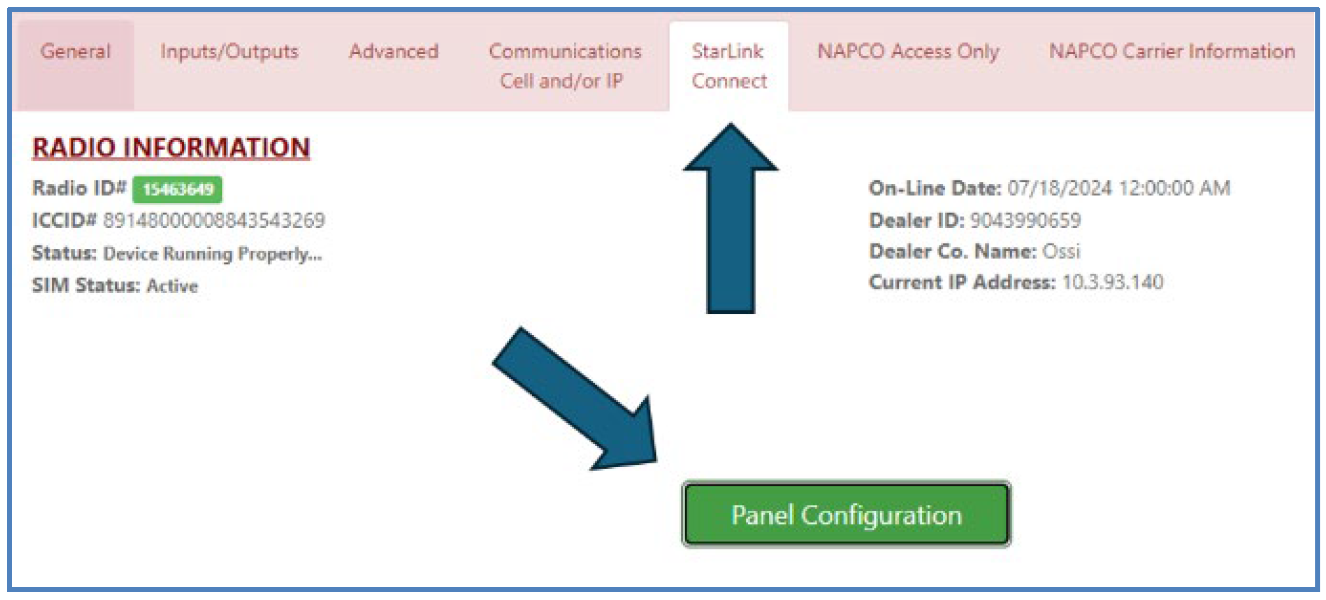
On the left side of the screen, program your Panel Type, Keypad Type, and Keypad Address. Enter your Master Security Code (i.e., your "programming code") and then select Save Radio Configuration.