Date Added: 6/12/24
CA4K Access App allows you to access your system locally or remotely to Unlock or Lock Doors, Add or Disable Credentials/Badgeholders, Edit/Manage Threat Levels, Activate Emergency Lockdown on demand, Change Settings & Schedules, Manage Personnel Privileges. The CA4K App is supported on all smart devices, Android and Apple iOS, phones, tablets, etc. A Server/Host PC, with the Continental Access CA4K Software Complete Install, is required, as the CA4K Access App will need this Server / Host PC to access the CA4K software. The CA4K Access App is an ideal tool for Schools, Universities, Hospitals, Commercial Buildings, Multi-Tenant Residential Buildings, etc.

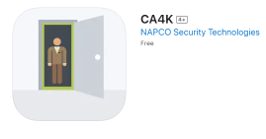
Posted in [Installation Manuals 📘 ]
Tags:
CA4K mobile App
Date Added: 12/18/25
The "iLock for Continental" works in conjunction with the Continental Access CA4K software. The iLock app communicates to Architech series locks that contain Bluetooth LE technology. In addition, the iLock app communicates to a Bluetooth Reader Module, that wires in parallel with a standard weigand reader, making the reader bluetooth enabled. The iLock app provides the ability to enroll standard credentials, in addition to a maintenance (admin) credential. The maintenance (admin) credential provides the ability to change the default settings in the bluetooth reader module. Upon selecting an enrolled Door in the app, an Unlock icon will display to unlock the door. The iLock App also provides an "Unlock When Near" feature.

Tags:
ca4k access app
ca4k app
CA4K mobile App
iLock
wi2530