Date Added: 1/15/25
Multi-Factor Authentication
MVP Access offers enhanced login security through Multi-Factor Authentication (MFA). By enabling MFA, users are required to authenticate their identity using an additional layer of security beyond just a password. This process involves the use of an Authenticator App, such as Google Authenticator or Microsoft Authenticator, to generate a time-sensitive code that must be entered alongside the usual login credentials. This added step helps protect against unauthorized access by ensuring that only individuals with access to the user’s mobile device can log in, significantly reducing the risk of account compromise.
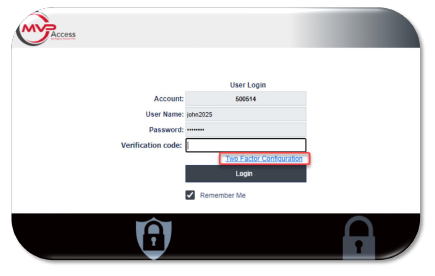
Tags:
mfa
multi-factor authentication
multifactor