Results Per Page | Showing 1-1 of 1 Results
| 1
Date Added: 4/16/24
Instructions on how to view the latest CA4K Help File on your PC:
- Download the latest CA4K Help Fil
- After Download is complete, open Windows File Explorer
- Find your CHM file
- Right click and select Properties
- Click the Unblock selection on the General tab
- Click OK.
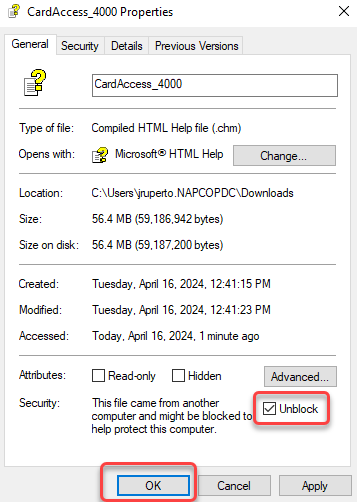
Tags:
ca4k help