FAQs
I want to program a door lock using DL-Windows or my AL-DTM Data Transfer Module, but the transfer speeds with my AL-PCI cable and USB-to-Serial adapter are too slow or are interrupted mid-transfer. What can I do?
The AL-PCI is an interface cable that allows for high-speed communication between a PC running DL-Windows software and a compatible Trilogy Digital Lock or an AL-DTM Data Transfer Module. Using the AL-PCI cable, the PC can upload or download programming to and from the lock, and upload event history. The AL-PCI is compatible with all Trilogy Digital Locking devices equipped with data ports.
If the transfer speeds of the AL-PCI cable using a USB-to-Serial adapter are slow or are interrupted mid-transfer, try decreasing the Baudrate until the transfer completes successfully. Baudrate is the signaling rate of a line, i.e., the number of frequency or voltage transitions created per second.
The default Baudrate is 57600; try adjusting it down (minimum is 9600) until the transfer completes successfully. To adjust the Baudrate, consult the image below (example shown is the DTM 3 Support screen in DL-Windows V5.5.4):
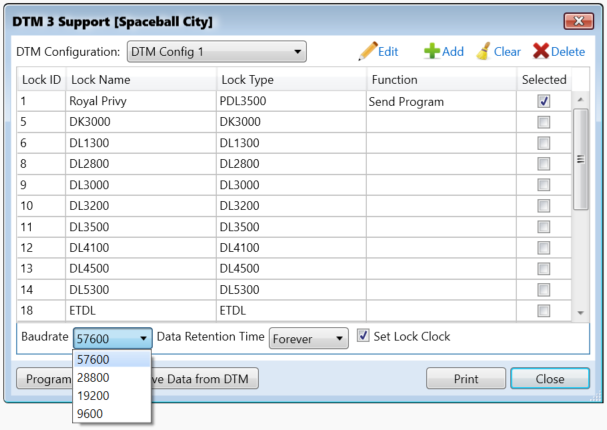
For the selected door lock, add a check the checkbox in the Selected column, then select the Program DTM button to send the current AL-DTM3 configuration data (Baudrate, selected Lock ID and Functions, etc.) to the AL-DTM3. Then use the AL-DTM3 to communicate with the lock as usual (ensure the AL-DTM3 is in PC COMM mode, then select Program DTM).
If the transfer speeds are still slow, see this video describing how to check for the latest driver:
https://www.youtube.com/watch?v=SZQsU6LDrT4&list=PLOeob5XJlzEw0bhDpcfP7umt4oOm6K4nP&index=14
